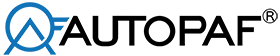FAQ
What is Public Access File(PAF)? The PAF is the file that an employer must create and maintain for each H1B, H1B1, and E-3 employee. This file must be created, within one working day of the LCA filing. It must be available for public inspection, as well as inspection by the Department Of Labor, either at the employer's principal place of business or the actual location of employment. Many have been found maintaining PAFs inaccurately or put it off until audited. Noncompliant employers have faced civil penalty, monetary fines and in some extreme cases even debarred from hiring foreign workers.
What documents do you need to comply with PAF? Please click on the link and refer the fact sheet provided by Department of Labor (DOL) Fact Sheet 62F.
What is AutoPAF®? AutoPAF® is an automated process of generating PAF of each Labor Condition Application with U.S Department of Labor. A few clicks will produce your PAF as a PDF binder. Save it, Print it, Sign it, File it!
How do I purchase AutoPAF®? You can go to the website www.autopaf.com and click on pricing on the menu bar and select the best option price suitable for your business. Alternately you can contact via email or call customer service for more information.
What are the minimum system requirement to use AutoPAF® desktop app?
In order to download and install AutoPAF® desktop application, it must meet the following requirements:
I am having trouble with my AutoPAF® product. How do I contact support? You can contact via email info@autopaf.com or via phone 1-408-666-1543.
Is there a trial version? Yes there is. Please contact customer service.
My company is interested in purchasing AutoPAF®. How do I get started? Contact customer service and they will walk you through the process. You can contact them via phone or just email. Or you can go to the website www.autopaf.com and click on pricing on the menu bar and select the suitable option for your business.
What type of plans are available if I want to purchase AutoPAF®? Please check the pricing on the menu bar of the AutoPAF® webpage. The pricing package on the menu bar explains different options for your business needs. You can contact customer support for more deals.
How do I install AutoPAF®? Double click the downloaded installer application. Follow the onscreen instruction. Shortcuts for the application will be on desktop and start menu for windows.
Where do I download the file to? We recommend that you download the file to your Desktop, so it is easy to find to initiate the installation. You can download the file anywhere you like, just make sure that you remember the location where you saved it, and the name of the file. Do not rename the file that you are downloading; it may cause installation problems.
What if the download stops or is interrupted before it is complete? If you become disconnected while files are being downloaded through your web browser, reconnect to the internet and retry your download.
What happens after I download? After the download has completed, go to the location that you saved the file at and double click on the new icon to start the installation.